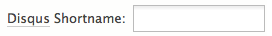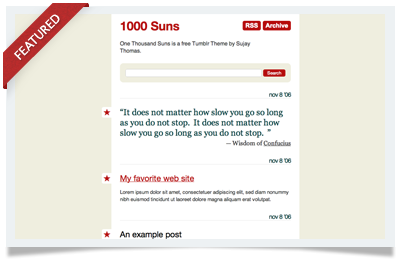1000 Suns Theme
About the “1000 Suns” Tumblr Theme
First of all, do you like it? Great! Go ahead and…
Here’s the rundown of the some of the cool features:
- Tumblr ♥s It
- Customizable Colors
- Custom Header/Background-Image
- Disqus Comments
- Google Analytics Stats Tracking
- Cover Art & Tags for Audio
- Notes
- Tags
- Reblog Credits
- Search Form
- Twitter Button
- Pages
- “Ask” and “Submit” Buttons (once enabled in blog settings)
- Mobile View
…and more features to come! The theme is constantly updated, and you will automatically be refreshed on your site. Please note that using “Edit HTML” will exclude you from automatic updates until you revert back. You can check if your version is outdated against the number on the bottom of this page.
Most of the features listed above can be enabled and customized via the Customize page in your Tumblr blog’s Settings, once you’ve installed the theme.
Enjoy.
Missing Sections?
Some 1000 Suns Theme users might be experiencing missing sections of their page layout. Unfortunately a theme update that went out had a small bug in it, which I was able to quickly squash, but the update has yet to be approved by Tumblr. Hold tight, it’ll be automatically fixed soon as the latest update goes out.
Edit: Within seconds, the update has gone live (thanks Tumblr team). Let me know if there are any issues here. (If you have Custom HTML turned on, you won’t get the automatic update until it is turned back off.)
Quick Note on New Features
- more customizability of top buttons (turn off individual buttons or full set under the Appearance tab in the Customize page)
- “Ask a question” button (if enabled on your tumblr)
- “Submit post” button (if enabled on your tumblr)
- Twitter button (simplified process, just plug in your username and you’re done)
- refined formspring and answer post styling
…and lastly, my favorite new feature:
- keyboard navigation!!! (press left and right on your keyboard to skip pages/posts)
Disqus Support Added
If you pop on over to the Customize page and check the bottom of the Appearances tab, you’ll see an option to enter your Disqus Comments shortname to allow comments on your Tumblr in a jiffy.
Page 1 of 2