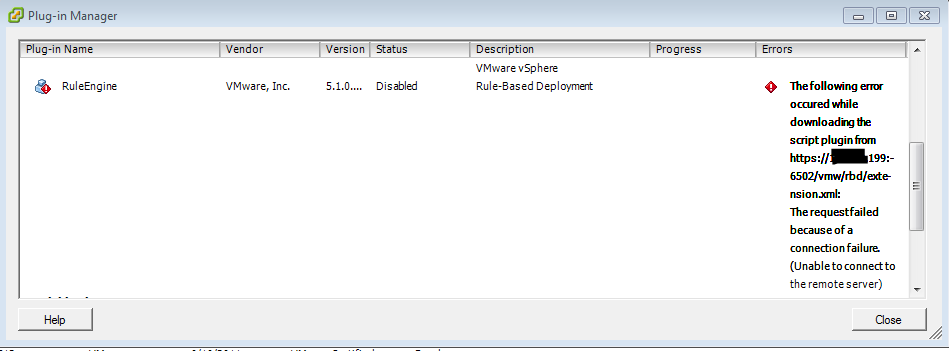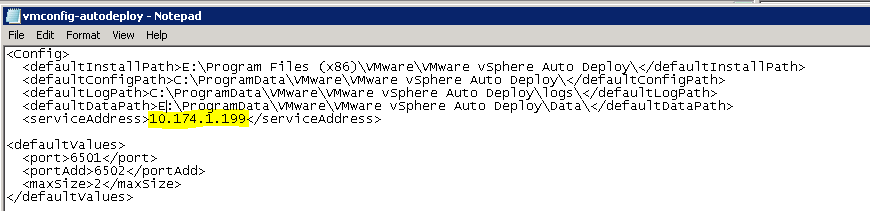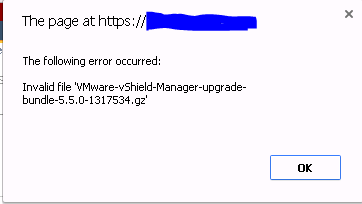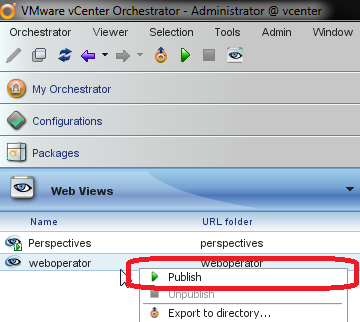@echo off
REM ******************************************************************
REM **** File: mcafeeuninstall.bat
REM **** This script uninstalls McAfee VirusScan Enterprise, McAfee Agent (ePO)
REM **** and any additional addons. GUIDs are attempted first for the cleanest
REM **** uninstall, followed by non-MSI uninstallers built into the packages incase
REM **** any GUIDs are missing
REM **** If the script fails, send the the output CSV from the following command
REM **** to capture new GUIDs that may be missing:
REM **** "wmic product get /format:csv > Software_%Computername%.csv"
REM **** (without quotes)
REM **** Author: Michael Requeny - michael@requeny.com
REM ******************************************************************
REM VirusScan Bits
REM echo Uninstalling VirusScan Enterprise 8.8
msiexec /x {CE15D1B6-19B6-4D4D-8F43-CF5D2C3356FF} forceuninstall=true /qn
REM echo Uninstalling VirusScan Enterprise 8.7i
msiexec /x {147BCE03-C0F1-4C9F-8157-6A89B6D2D973} forceuninstall=true /qn
REM echo Uninstalling VirusScan Enterprise 8.6
msiexec /x {35C03C04-3F1F-42C2-A989-A757EE691F65} forceuninstall=true /qn
REM echo Uninstalling VirusScan Enterprise 8.5i
msiexec /x {35C03C04-3F1F-42C2-A989-A757EE691F65} forceuninstall=true /qn
REM echo Uninstalling VirusScan Enterprise 8.0i
msiexec /x {5DF3D1BB-894E-4DCD-8275-159AC9829B43} forceuninstall=true /qn
REM echo Uninstalling VirusScan Enterprise 7.1
msiexec /x {59224777-298D-4E9C-9AEB-4A91BDA01B27} forceuninstall=true /qn
REM echo Uninstalling VirusScan Enterprise 7.0
msiexec /x {1912F734-6580-4620-8AFD-ECCCEA19CDE2} forceuninstall=true /qn
REM echo Uninstalling VirusScan MultiPlatform 4.5.1
msiexec /x {87AEFD84-BC0D-11D4-B885-00508B022A51} forceuninstall=true /qn
REM McAfee Agent Bits
REM echo Uninstalling McAfee Agent 4.0.0.1180
msiexec /x {A638557B-1F13-40A0-9627-C892FBCA6960} forceuninstall=true /qn
REM echo Uninstalling McAfee Agent 4.0.0.1345
msiexec /x {757A7F5D-F9A1-4DC5-8738-C0A31C658BC8} forceuninstall=true /qn
msiexec /x {36FE3EDA-0C18-48DE-934B-D9862F82A7A8} forceuninstall=true /qn
REM echo Uninstalling McAfee Agent 4.0.0.1421
msiexec /x {F2969393-2D4D-4977-8166-B1251B08EF12} forceuninstall=true /qn
REM echo Uninstalling McAfee Agent 4.0.0.1444
msiexec /x {FB82DEF7-781F-4F45-9B6D-1B67DF304ADA} forceuninstall=true /qn
REM echo Uninstalling McAfee Agent 4.0.0.1494
msiexec /x {E008BEB1-AB63-46C1-BD3D-08D3A1F8E26D} forceuninstall=true /qn
REM echo Uninstalling McAfee Agent 4.0.0.1496
msiexec /x {AA951B10-7089-4D60-B288-516E641F48E6} forceuninstall=true /qn
REM echo Uninstalling McAfee Agent 4.5.0.1270
msiexec /x {B639A4DE-A375-47D3-89C3-DDCF98D992F7} forceuninstall=true /qn
REM echo Uninstalling McAfee Agent 4.5.0.1429
msiexec /x {362678B4-6ED5-46E9-A6B2-53EF22159151} forceuninstall=true /qn
REM echo Uninstalling McAfee Agent 4.5.0.1499
msiexec /x {5C1FBBAF-14C8-4A23-A4A7-BCF19A979890} forceuninstall=true /qn
REM echo Uninstalling McAfee Agent 4.5.0.1810
msiexec /x {2AAB21C2-4CDA-4189-A0EC-5ED666113F84} forceuninstall=true /qn
REM echo Uninstalling McAfee Agent 4.5.1
msiexec /x {87AEFD84-BC0D-11D4-B885-00508B022A51} forceuninstall=true /qn
REM echo Uninstalling McAfee Agent 4.5.0.1719
msiexec /x {B4496BE1-295F-4A17-9856-FEA2C9AA1A47} forceuninstall=true /qn
REM echo Uninstalling McAfee Agent 4.0.0.1532
msiexec /x {6953AE07-57D3-41BA-BAB8-8192A3514032} forceuninstall=true /qn
REM echo Uninstalling McAfee Agent 4.5.0.1852
msiexec /x {397F4DE2-3C5A-415C-9A36-1D8C2B30B92D} forceuninstall=true /qn
REM echo Uninstalling McAfee Agent 4.6.0.1694
msiexec /x {5DBE95F6-823A-4547-9921-CEDFADA1D2D8} forceuninstall=true /qn
REM echo Uninstalling McAfee Agent 4.6.0.2292
msiexec /x {DE91C193-2611-4BD3-A9F9-DF589C572565} forceuninstall=true /qn
REM echo Uninstalling McAfee Agent 4.6.0.2935
msiexec /x {1995804A-B1A2-4826-99DD-CEA1352D090B} forceuninstall=true /qn
REM ******************************************************************
REM Processor Architecture Dependent Bits
REM Default to x86
IF EXIST "%ProgramFiles%\Network Associates" SET AVPath="%ProgramFiles%\Network Associates"
IF EXIST "%ProgramFiles%\McAfee" SET AVPath="%ProgramFiles%\McAfee"
IF "%PROCESSOR_ARCHITEW6432%" == "AMD64" (
IF EXIST "%ProgramFiles%\Network Associates" SET AVPath="%ProgramFiles%\Network Associates"
IF EXIST "%ProgramFiles%\McAfee" SET AVPath="%ProgramFiles%\McAfee"
GOTO addons
)
IF "%PROCESSOR_ARCHITECTURE%" == "AMD64" (
IF EXIST "%ProgramFiles(x86)%\Network Associates\Common Framework" SET AVPath="%ProgramFiles(x86)%\Network Associates\Common Framework"
IF EXIST "%ProgramFiles(x86)%\McAfee\Common Framework" SET AVPath="%ProgramFiles(x86)%\McAfee\Common Framework"
GOTO addons
)
REM ******************************************************************
:addons
SET AVPath=%AVPath:"=%
REM echo Uninstalling ePO Agent
"%AVPath%\Common Framework\FrmInst.exe" /forceuninstall /Silent
REM echo Uninstalling Anti-Spyware Module 7.1
"%AVPath%\VirusScan\EmConfig.exe" /UninstallMAS
REM echo Uninstalling Anti-Spyware Module 8.0
"%AVPath%\VirusScan\csscan.exe" /UninstallMAS
REM echo Uninstalling Anti-Spyware Module 8.5+
"%AVPath%\VirusScan Enterprise\scan32.exe" /UninstallMAS
REM shutdown /r /f /t 30 /d P:4:2 /c "New Antivirus Deployment in progress, reboot required"
endlocal
EXIT /B 200