

Answering phone calls can be anxiety-inducing, especially when you receive too many robocalls. Robocalls are tools for scamming and other fraudulent activities. Whether you use a high-end or budget Android phone, you can combat robocalls by turning on the built-in spam filter or using third-party apps. This guide shows you all the ways you can eliminate pesky robocalls.
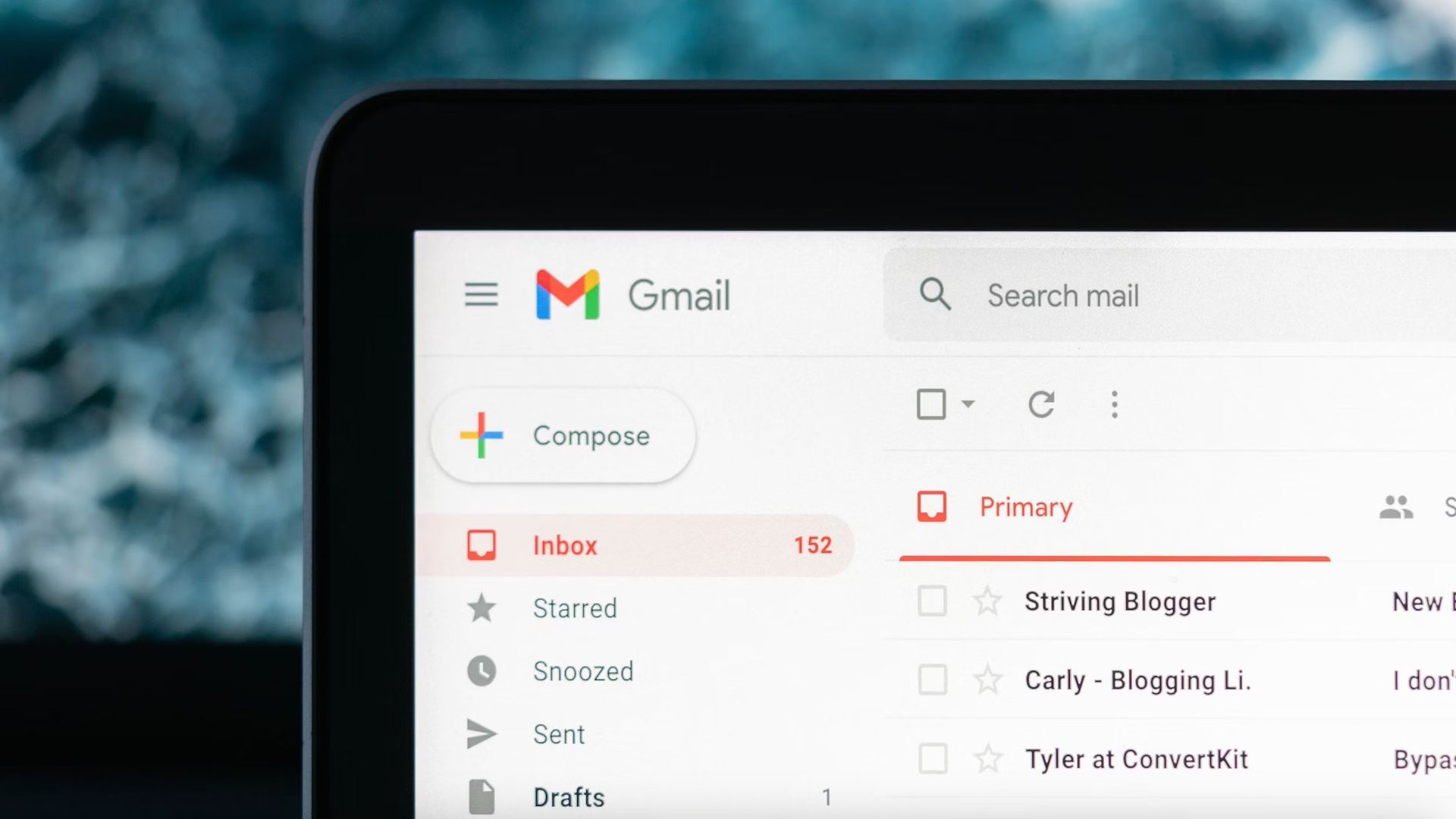
Gmail offers 15GB of free storage for each new account, and that space fills up fast. It is shared across all Google services, whether it's Photos, Drive, or any Google Workspace apps you use. To get extra room in your Gmail storage, upgrade to a paid Google One storage plan or clean up existing files. We walk you through some digital cleaning tips to try when your Gmail storage is full. Try these tips on your desktop rather than a 5G Android phone or iPhone for an easier time managing files.

How to turn off your Roku streaming device
Shutting down your Roku streaming device isn't absolutely necessary
Thanks to an intuitive user interface, robust app support, and multiple products at different price points, Roku's offerings remain popular in the streaming device market. Except for Roku TVs and a few USB-powered streamers, most Roku devices are designed to stay on and connected to the internet at all times. However, there are times when you want to power off your Roku device.

Smart home technology should make your life easier, safer, and more relaxed, and today's extensive selection of refined smart devices makes that a more reasonable expectation than ever. No matter what smart ecosystem you're interested in, there's a glut of worthwhile devices to consider.

There's no dearth of social media apps that you can try out today. However, some major platforms, like X/Twitter, Facebook, Instagram, Snapchat, etc, stick out, mainly due to the sheer volume of active users. We see competitors trying to eat into each other's market share from time to time, with Meta taking that route last year when it announced Threads. While its popularity may have plateaued a bit since its initial arrival, the app continues to work on new features, with a new test bringing the familiar archiving feature to the Meta-owned platform.

The Samsung Galaxy S24 is one of the best Android phones in 2024, thanks to its compact form-factor, fast chipset, excellent cameras on the back, and the incredible seven years of software support. The phone sports a large 6.2-inch LTPO AMOLED display that’s bright, colorful, and gorgeous regardless of what you play on it. However, as is the case with all smartphones, it’s made of glass and easy to scratch and scuff.

You like keeping your home spotless all over, don't you? Not just the floors and carpets but every corner and the edges around furniture as well. Your wait to ensure an always sparkling home is over with the newly launched Yeedi M12 Pro+, a revolutionary robot vacuum and mop.

Google Photos looks to speed up permanent photo deletion
Code suggests users could define retention period in the bin
Google Photos is one of many pre-installed Google apps on most Android phones, and it has been abuzz with new features recently. The app’s developers have redesigned the Memories tab and are now working on efficient storage of all your photos and videos with features like storage saver coming to the mobile app. The latest beta version also reveals another potential addition along similar lines — support for quicker auto-deletion of images from the Bin.

The Samsung Galaxy Z Flip 5 has been on the market for a while and is one of the best modern flip phones. It has a lot to like, including a powerful chip, a compact form factor, and a valuable secondary display. But, its foldable design makes it more fragile than a traditional smartphone. So, for those who already own the Galaxy Z Flip 5 or are considering picking one up, it is paramount to protect it with a case.

Have you ever sent a quick DM on Instagram and realized it was incomplete or had a few embarrassing typos? With Meta's new update, you can edit your direct messages for up to 15 minutes after you send them. Before this update, your only option was to unsend the message and send a new message. This guide explains how to edit your DMs through the Instagram app. Before you begin, update the app to access this feature on your flagship or budget Android phone or iPhone.

With so many different Android devices, there are also various versions of the popular mobile operating system. Some Android device manufacturers may provide multiple methods of rolling back to an older version of Android. Others may only offer minimal options. Google Pixel phones, for example, are known to have some of the best support for developers, which makes the downgrading process easier. From the automated Android Flash Tool to installing a system image manually, we cover everything you need to know in the guide below.

Whether you're at the office cranking out vital emails or on the go on one of the best Pixel phones and need a quick answer, sometimes a response can't wait. Google doesn't have an urgent flag in Gmail for outgoing mail. However, there are ways to make sure your email gets the attention it deserves and you get the timely response you need. You can also mark messages in your inbox as urgent to sort them by importance.
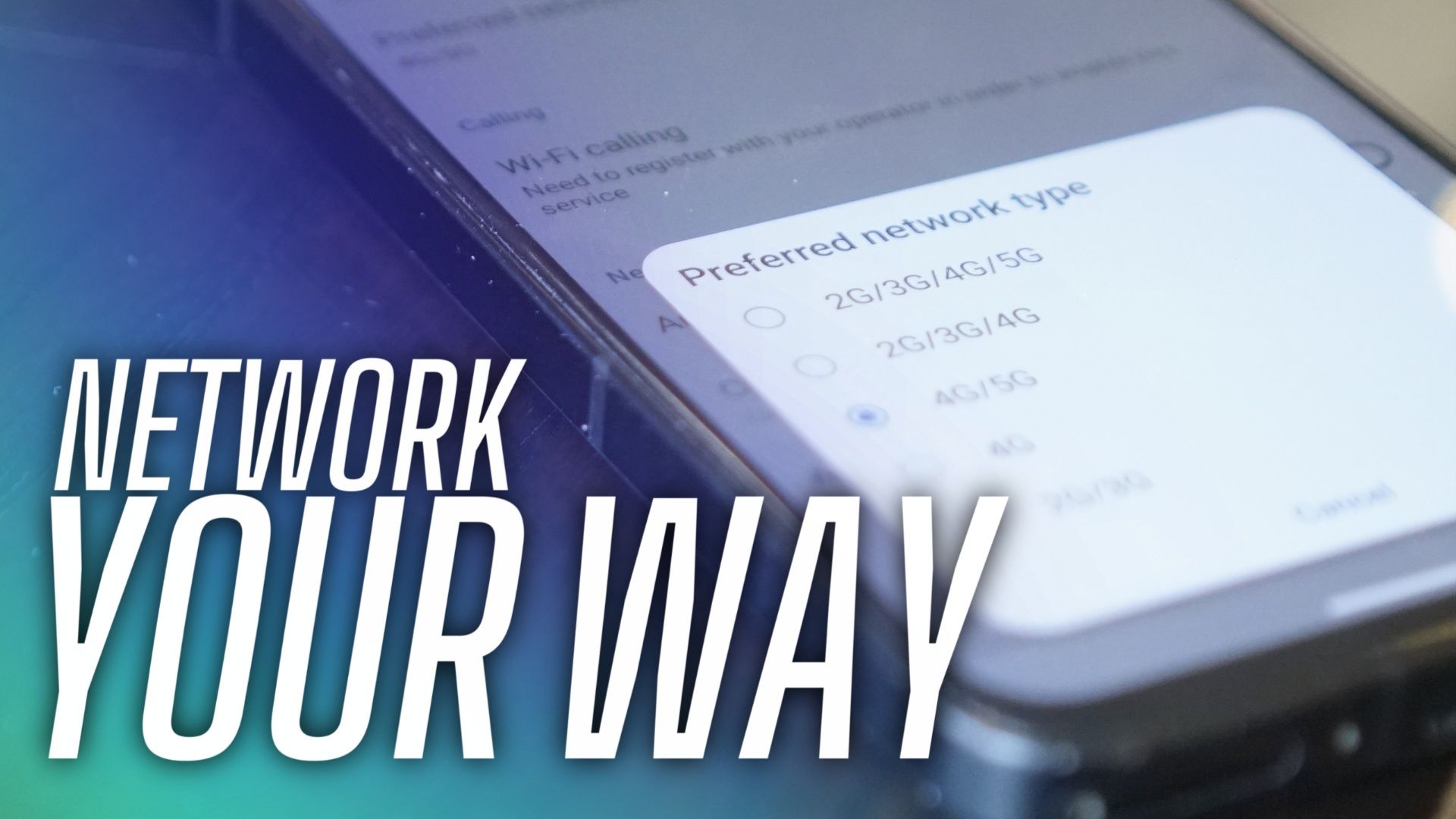
What is the QUIC network transfer protocol?
It has the potential to improve speed and efficiency when browsing online
While most of what we do is online, we don't think twice about how everything works. A lot happens in the background when you open the Google website on your Android phone. Constant network packets are sent to your router and then back to your device without you realizing it. Even when browsing on the go, your device sends and receives packets to cell towers. This guide explains the QUIC network transfer protocol and how it can change how we interact with web applications.

How to connect to Alaska Airlines in-flight Wi-Fi
Alaska Airlines offers fast satellite Wi-Fi on almost all its flights
Airplanes connect to the internet through two methods. The antennas mounted on aircraft pick up signals from ground-based cell towers or orbiting satellites. Alaska Airlines has some aircraft outfitted with air-to-ground (ATG) antennas and most with satellite connections. Your flight's Wi-Fi method is determined by the type of aircraft and its age. New additions to Alaska's fleet are being built with satellite connectivity because it's faster and more reliable than ATG connections.
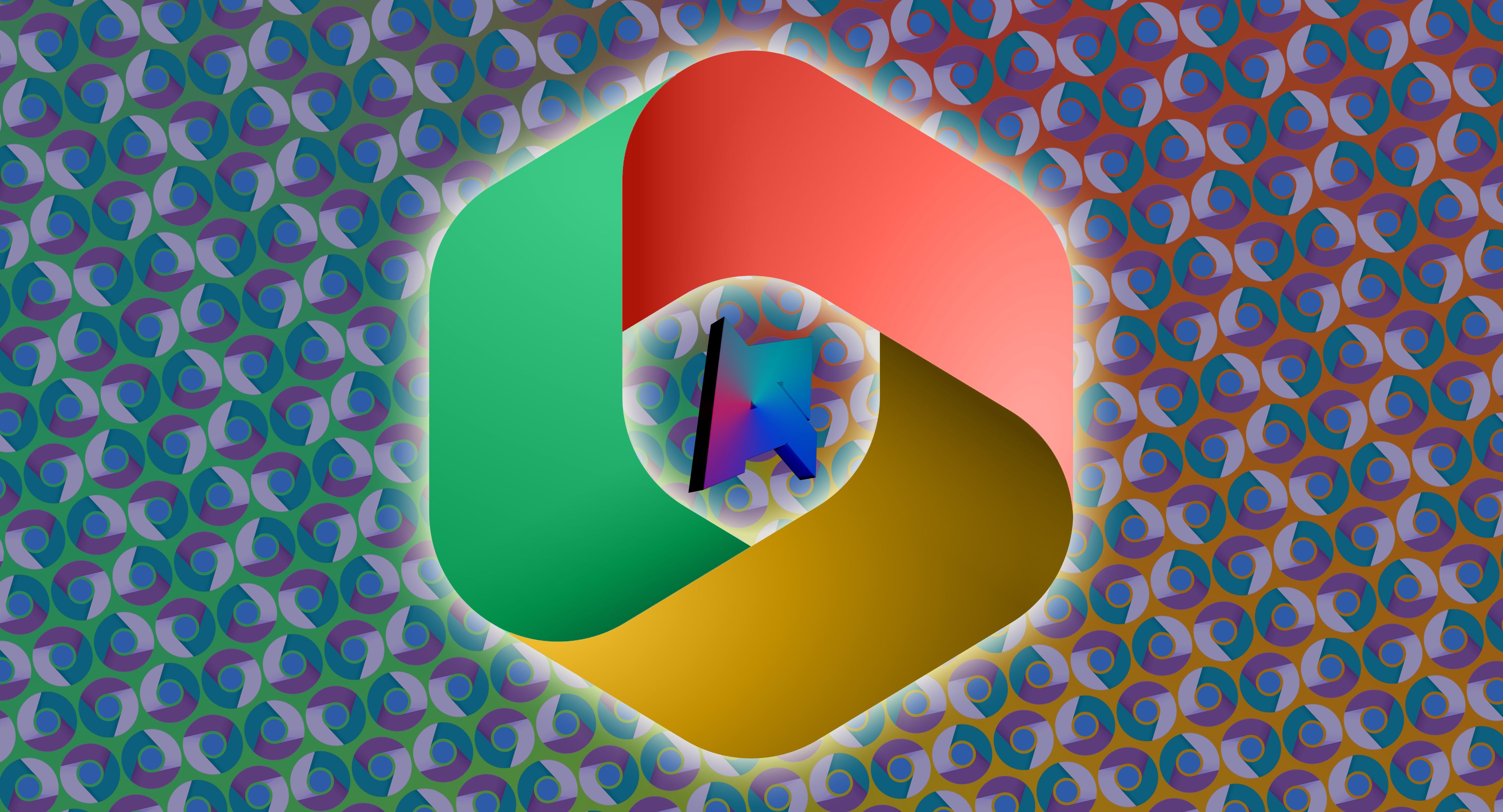
Your Chromebook now lets you open OneDrive docs right from the Files app
Microsoft 365 is now a first-class citizen on Chromebook
Today's Chromebooks are a far cry from the budget machines that began flooding schools back in the 2010s. Although those machines were utilitarian and rugged enough to survive a year's worth of cafeteria lunches, today's Chromebooks are strong enough to handle almost any computing task you throw at them, and they're only getting better. Case in point, Google and Microsoft just dropped a new collab: you can now edit Microsoft 365 documents and access Microsoft OneDrive directly from your Chromebook.

Google might have an official stylus and keyboard for the Pixel Tablet soon
A 'relaunched' Pixel Tablet could finally get the accessories it needs
We've been hearing about an official Google stylus and keyboard for the Pixel Tablet for a while now. Even before that tablet's official release, there were little tidbits of information floating around that hinted that the accessories were coming. As the release of the tablet came and went with no accessories at launch, folks managed to find evidence hidden in code, but almost a year has passed, and we've yet to see these devices come to retail.

Google's plan to grow Pixel with pop culture ads and sponsorships is working
The key to overcoming Pixel's late start is putting them everywhere
It's no secret that Google was starting at a severe disadvantage when it launched the first Pixel smartphones. The original Pixel and Pixel XL were released in 2016. While that's a long time ago now, Apple released the iPhone nearly a decade earlier, in 2007, and the first Android phone would follow in 2008. Google indeed made phones under the Nexus brand starting in 2010, so the smartphone market wasn't exactly foreign to the company when the Pixel was created. Still, a ten-year head start in the world of consumer tech is often an insurmountable obstacle for another company to overcome. And yet, Google is slowly, but steadily growing Pixel market share in 2024.

Google Messages could soon let you turn off its new screen and message effects
A new settings toggle will make it easy to disable those annoying visuals
Back in February, we reported that Google Messages was rolling out Screen Effects to more users worldwide. This feature, which included over 15 visual effects triggered by specific keywords in your messages, was a fun addition. For instance, saying I Love You to your fiancé could splash a big heart on the screen. However, if these Screen Effects were not your cup of tea, Google Messages is now working on a new setting that allows you to turn them off, enhancing your messaging experience.
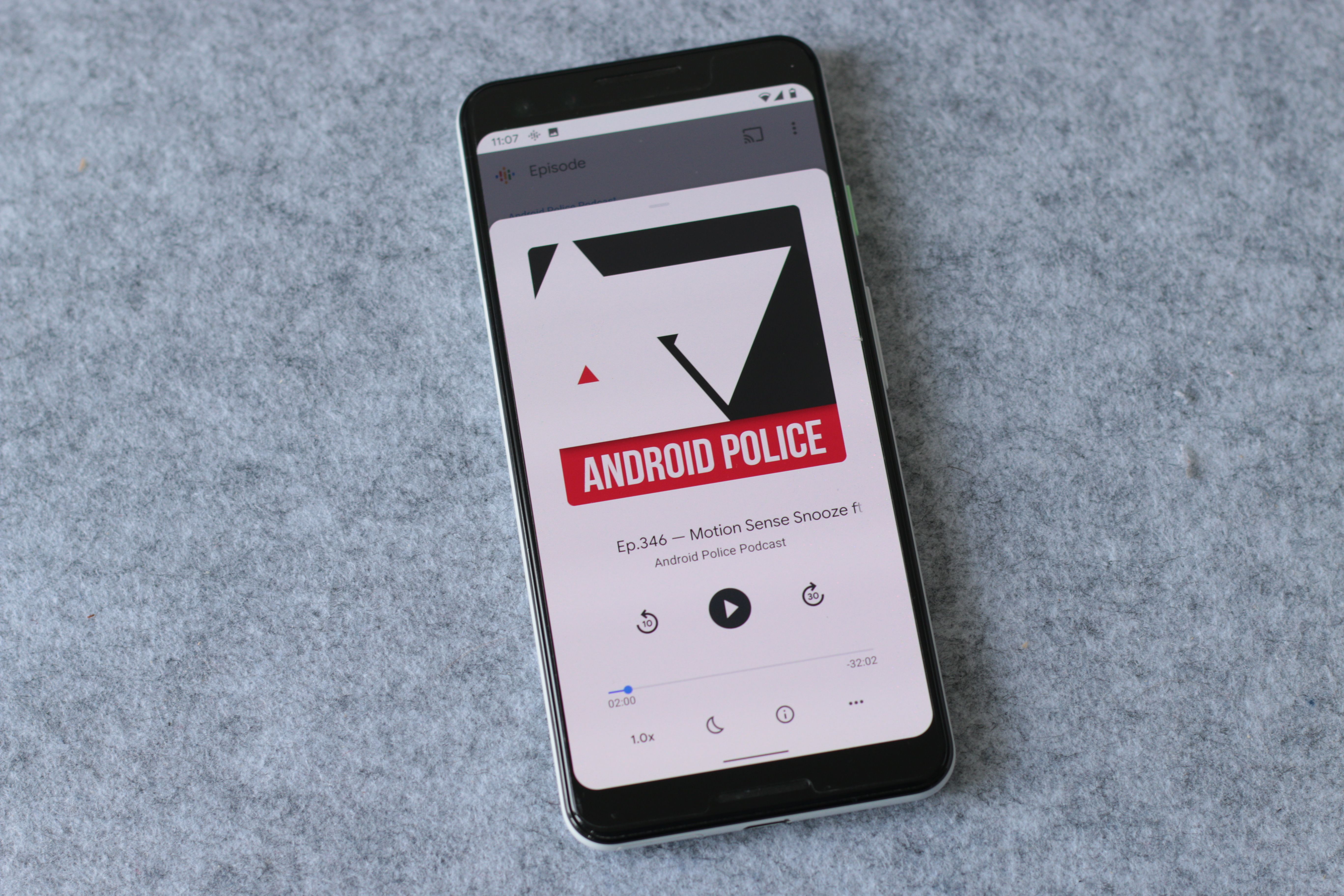
Google Podcasts' export tool is rolling out worldwide ahead of June shutdown
Google finally decides to gift non-US users an export tool for Podcasts before pulling the plug on global access
Google Podcasts officially bit the dust for good in the US earlier this month, leaving its millions of users in search of a new podcast platform. The shutdown wasn't a surprise; Google announced it way back in September 2023. Now, YouTube Music has stepped in to fill the void, but Google has given users a way to shift their podcast data over to other platforms. And for those outside the US, the export tool is up and running now.

Google Meet is making it easy to jump between your computer and phone in video calls
Users will now have a new and seamless way to hop from one device to another while on calls
Well, that didn't take long at all. After reporting on a feature last week that would let users seamlessly transfer calls in Google Meet from one device to another, we're now seeing it go live for the first time. This feature is going to bring major changes to the way users will now be able to communicate when using the app.

























