Easily convert files to MP3 format
AII2MP3 is a free utility program that helps users convert audio files to MP3 format. Designed for Mac computers, the software comes with a range of features and supports the conversion of over 50 file formats. Using the application is easy and doesn’t require any tech skills. Moreover, the conversion is quick and doesn’t impact the quality of the audio. Since MP3 files work on almost all apps and devices, it’s a must-have tool for music producers and enthusiasts.
What is All2MP3?
Converting any file to the MP3 format means universal access. This is why, most music producers, songwriters, designers, and enthusiasts, prefer this format. For example, if you record a song in WMA format, you will get high-quality sound, but it might not work on the devices of your consumers. While most WMA files work on macOS computers, some don’t. On the other hand, MP3 files work on almost all programs and devices.
All2MP3, as the name suggests, converts all file formats to MP3. And converting files doesn’t require any tech skills, it’s simple and easy. The software can convert over 50 audio formats, including WAV, AAC, FLAC, OGG, WV, MOV, and more. Once converted, you can listen to any tune that you like on any music application or device.
Clean and simple interface
With All2MP3 download, you get access to an interface that’s easy to use. Once installed, the program opens to a simple window with drag-and-drop functionality. To get started, you have to click on the Add option to browse files that you intend to convert. Uploading the file hardly takes any time, and you can decide on the location where the converted file gets saved.
Additionally, you can also configure the program’s settings to either delete the original file automatically or create a copy in another location. Before converting the app, you can use the given slider to select the output’s quality. Though these options may seem limited, they’re quite handy in keeping things simple and allowing you to convert files quickly and without much effort.
Convert files from all sources
It doesn’t matter where you found a file, you can use All2MP3 to convert it. You can rip files from CDs, record music from mics or streaming platforms, or download from music applications, and convert them using this convertor. The program doesn’t differentiate based on format, bitrate, and size, and can even convert video files that you’ve recorded or downloaded.
Select output quality
All2MP3 lets you adjust the quality of the output file quite easily. While converting the program, you can use the given slider to move the quality from ‘Less’ to ‘Super’. You can even change the location where the converted file gets saved, every time you convert something. Keeping or deleting the original file is also up to you, and you can select a default option from the settings menu.
Moreover, the program offers various presets, so you don’t have to worry about creating a balance between the size of the file and its quality. All you need to do is upload the file you wish to convert, select any one preset, and click on Convert. That said, the program does let users make manual changes and also allows them to select a bitrate ranging between 32 and 320 Kbps.
Supports numerous formats
You can use All2MP3 to convert any file to MP3. You can either drag a file and drop it onto the dashboard or open it directly from the application. The program supports the conversion of 50+ file formats, including WMA, WAV, AIFF, MPC, WV, APE, FLAC, AAC, APE, and OGG. Since MP3 is universally accepted, converting files to this format increases its shareability and allows users to enjoy tracks on any app or device.
A drawback of using All2MP3 is that it doesn’t convert the M4A format that’s part of iTunes. Nevertheless, the application is quite handy for the conversion capabilities it provides for other file formats. Another issue that would impact professionals is that the program doesn’t support batch conversions. You have to convert each file individually, making it time-consuming if you’re looking to convert multiple files at once.
Convert videos to MP3
Other than converting audio files to MP3 format, ALL2MP3 also supports the conversion of video files to MP3. You can even convert all HD, 4K, and FHD files to MP3. The application works as an audio ripper and extracts the audio from any video. By doing this, it makes it easier for users to get access to their favorite soundtracks from all the movies they’ve watched.
Get access to high-quality sounds
One of the best things about All2MP3 for Catalina is that it doesn’t compromise on sound quality. When you use the software to convert audio files, it lets you select the quality of the output file. While the default bitrate is at 128 Kbps, you can take it up to 320 if you like. Moreover, you can even lower the quality of any file to decrease its overall size.
Is All2MP3 free?
Yes, the macOS application is available for free. You can download the program without worrying about any registration or hidden fees. The program is also free from malware, making it a safe download.
Are there any alternatives?
While All2MP3 has many features, it does have a lot of competition. Therefore, if you’re looking for alternatives, you should check out Music Converter, Switch, and MediaHuman Audio Converter.
Should I download All2MP3?
All2MP3 is an easy-to-use program that lets macOS users convert audio and video files to MP3 format. The program comes with many features so users can save or delete original files, decide on the output’s audio quality, and change the bitrate as per their requirements. All2MP3 supports conversion of over 50 formats and is a must-have tool for music lovers and producers.

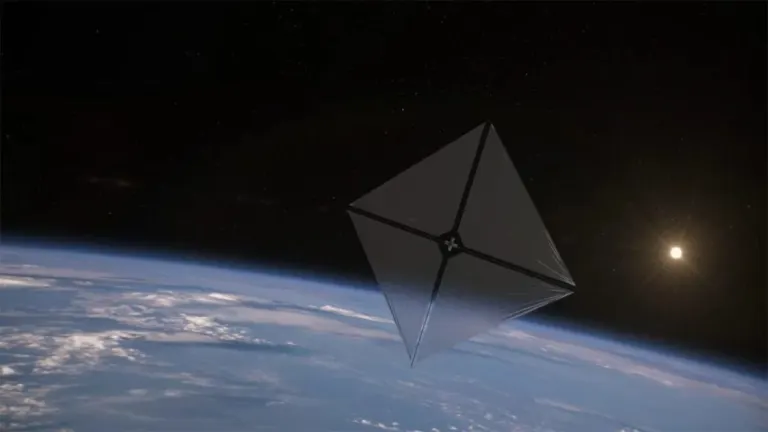








User reviews about All2MP3
by Vincent Yang
It can not download Spotify songs anymore, but I found an alternative -- TunesKit Spotify Music Converter. It works like a charm
by Chris Prythm
Installed Malware on my PC then didn't install the actual software...
by Anonymous
Complete JUNK now..
Yes. Once it was good. Now it is complete junk. The only way to get it is to find an earlier version that DOESN'T automatically upgrade as malware. I'm looking for one now. More
by Anonymous
Nice and easy media files to MP3 converter app.
Lately I've been working on some video samples that need to be converted to MP3 audio samples for device testing and All2MP3 really helps a lot. It does not has many confusing terms and provides full functions I need. The UI is just simple, mostly I just need to drag the files into it start my conversion. After that, it turns into a window with some quality setting options. There is a slider that can be used to change the quality: less/middle/good/super. In terms of quality settings, the only downside may be the bitrate settings after clicking the small round button. Those numbers may seem a little confusing without showing kbps, but it's no big deal because for most cases the presets are enough.The converting speed is quite a surprise. It converts a 5mb file into MP3 in about 2 secs and that's really impressive. the program window is very small and neat, does not take much place on your screen.
Cons:
None I can think of More
by Anonymous
DO NOT DOWNLOAD THIS UPDATE. THIS IS NOW MALWARE!!!.
DO NOT DOWNLOAD. Like the previous reviewer, I was tricked into an update by software I had previously trusted. It seemed immediately sketchy, trying to change my browser to Yahoo! and all that b******, but I persisted. After I installed the software, it quit out Chrome, and when I rebooted, there was a new Extension installed WITHOUT MY PERMISSION - some b***** called PremierOpinion. Further, All2Mp3 had buried PremierOpinion as password-protected software in my Applications folder, and had set it up to run in the background all the time.This software is dead to me. DO NOT DOWNLOAD. DO NOT UPDATE. THIS SOFTWARE SHOULD BE CONSIDERED MALWARE.
Pros:
Nothing
Garbage
Cons:
Malware More
by Anonymous
My antivirus program says you're now infested with Malware..
I've been working with All2MP3 for quite awhile now, but two days ago I got an update notice, and when I tried to download it, my Sophos Antivirus went nuts, saying you were trying to install PUAs and Malware onto my computer. I can't use my old program now, and wherever I go, I get that message that you're trying to make my laptop sick. More