
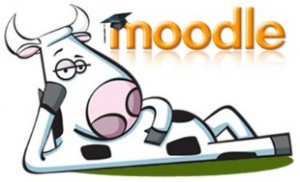 There’s a slowly growing herd of COWs providing a range of products for schools and students in the Hunter Central Coast Region of NSW.
There’s a slowly growing herd of COWs providing a range of products for schools and students in the Hunter Central Coast Region of NSW.
Click the COW to go there NOW.
A COW is simply an acronym for a Collaborative Online Workspace and was deliberately coined to focus on the intent of the space, rather than the software sitting behind it. Hunter Central Coast Region provides COWs based on Microsoft Sharepoint, on Wordpress and, in rapidly growing numbers on MOOdle.
The Hunter Central Coast Connected Learning Plan highlights an approach to capacity building and organic growth of lateral support through the key actions of Connect, Collaborate and Create
The tools and processes available to learners as we near the end of the first decade of the 21st Century provide exciting opportunities and clear challenges for our schools.
Across NSW, Connected Learning has been identified as one of the key priorities within the Office of Schools plan which identifies 3 key outcomes
- Enhanced state-wide access to digital educational resources for learning and teaching and for teacher professional learning
- Innovation in the use of interactive technologies for learning, teaching and for teacher professional learning
- Broader curriculum options for every student through information and communication technologies and communities of schools.
The NSW and Federal government commitments to massive spending in the provision of infrastructure and support through the Connected Classrooms Program and the Laptops for Learning program provide us with an unprecedented level of resource to transform learning environments.
The Hunter Central Coast Region is committed to supporting and facilitating the success of these programs within our schools.
Most importantly, we are committed to building a clear scheme of action which seeks to ensure that we have the infrastructure, access to knowledge and support available to enable the creation of learning environments in which the delivery of Quality Teaching is positively affected by not only the provision of infrastructure and ubiquitous tools, but a transformed view of pedagogy.
We have identified three key action areas within a regional strategic approach called ‘Putting the Cs in ICT’ where we explicitly aim to
CONNECT, COLLABORATE and CREATE
COWs are an integral part of this.
The first COW was set up on a box under Roger Pryor’s desk in late 2006. Roger is a School Education Director, with responsibility for 33 schools in the Newcastle area and also has regional responsibility for leading Connected Learning across the 300 schools in the Region.
The first COW used Sharepoint 2003 and provided a ‘proof of concept’ which led to the commissioning of a regional server running Sharepoint 2007.
To provide access to Moodle, a commercial host was used in late 2008 and a few projects took off which saw Roger, some schools, and members of the Regional consultancy team, staying about ten minutes ahead of students in terms of learning about Moodle. A successful project, in early 2009, saw 2 primary schools collaborate to provide a great online experience for 2 classes of academically gifted students.
In August 2009, Roger embarked on a project to develop some standard themes for Moodle. A primary theme was developed, and a secondary theme. These can be seen at http://hccweb2.org.
To support the peer tutoring and individual learning of teachers engaging with Moodle, a Moodle Sandbox was created and visitors are now welcome to Login as Guest, and share in the available ideas and resources.
Along with Moodle and Sharepoint, the hccweb2 space also provides Wordpress blogs to anybody who wants to try out this form of COW. Teachers use Wordpress in a range of ways and visitors to http://hccweb2.org can easily see some examples by clicking the link to Wordpress COWs.
There are now at least 70 – 80 COWs of different breeds grazing in the HCC space, with more being added every week.
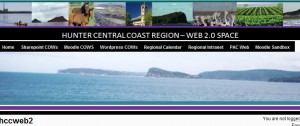
For the first year of its operation, all COWs were provided for a total cost of around $200.
At the start of 2010, the ‘buy in’ from schools and the amount of access being generated meant that we needed to migrate our herd to a new dedicated server. In addition, some of our larger COWs are heading off for sustainable pastures on their own servers. As this occurs, new users are requesting COWs and the process of ‘paying it forward’ continues: we provide the space and ideas, the new user then builds their own learning and shares this with others who are finding their way. This ‘viral marketing’ approach seems to be paying real dividends and Roger hopes to share some of the outcomes of this at the ACEC2010 conference in Melbourne soon and at the CEGSA conference in Adelaide later this year.
For more information, please contact Roger by email or on Twitter as @pryorcommitment.
Feb 10
13
Spreading our wings
Moving on with Moodle
Some Moodle hosting ideas:
Maybe you’d like your own server on site. Fast.
Ask around for other providers
External dedicated hosts
I’m not necessarily recommending any one of these. This is just an example of a range of services out there. Just google a phrase like ‘managed moodle hosting’ and choose pages from Aus..or whatever.
If Moodle is taking off at your place, why not make your case within the school plan, planning school as a place where access to learning is 24-7 , reliable and relevant.
Jan 10
30
National Anthem Debate
Waltzing our future
Waltzing our future
You’ll come a waltzing our future with me
And they sang as they tucked their netbooks in their school bag
You’ll come a Waltzing our future with me
… anyone like to add some verses?
Jan 10
18
WordPress 2 for iPhone. Dec 2009
Check out this iPhone application:
http://itunes.apple.com/au/app/wordpress-2/id335703880?mt=8
Jan 10
18
WiFi in NZ
Managed to critically assess WiFi access across the Nth & Sth Islands
of NZ…
NZ is VERY tech savy. Lot’s of WiFi:
- closed WiFi
- public WiFi, requires an account
and a VERY small amount of
- FREE WiFi (easy to see, as it is packed with backpackers- with
Notebooks, Netbooks & did I tell you I have an iPhone AND so has the
rest of the world!)
AND
- 3G WiFi (*be careful of the ‘roaming’ WiFi charges)
I used a bit of all the above. Most ‘multi-national take out/away
food places offered WiFi access through an external provider @ a cost
to you. Some were FREE and usually provided a ‘password’ on the
receipt/tax invoice.
NO real OPEN ‘floating’ FREE WiFi like other countries?
I purchased a couple of WiFi access accounts @ about $5/hr which was
OK! Unfortunately if you’re travelling there wasn’t a ‘national’
company so I needed to purchase access in 1 hr chunks.
NZ must THE Backpackers place-to-be! HEAPS of ‘em! So if it’s FREE or
cheap then they know!!!
* send from the Patagonia Chocolate Resturant, Queenstown- mmmm FREE
WiFi!!!
Just finished creating a Survey (in the form of a Quiz) in Moodle of the previous posting- will publish to H/CC Moodle- Soon http://hccweb2.org/hcclearnsys/
Posted in Uncategorized by .
DRAFT- doN’T AnSWer these QUesTioNs!
WiFi Access
* What ‘out of school’ WiFi access points/shops/etc. have you attempted to use with your Netbook?
* What ‘out of school’ WiFi access points/shops/etc. has been successful?
* Have you got WiFi Internet access at home?
* Have you been able to access your home WiFi Internet access?
SOFTWARE
* What software/applications ‘on’ your Netbook have you used?
* What software/applications would you like to use BUT have not got ‘on’ your Netbook?
COMMISSIONING PROCESS
* Please rate the 4 periods used to commissioning/taking ownership of the Netbook? 1 – 5
* What were the most important issues discussed during the 4 periods used to commissioning/taking ownership of the Netbook?
* What would you have added?
TEACHING & LEARNING
* What subject/courses have you used your Netbook in?
* What has been your best lesson using the Netbook?
ONLINE SERVICES
* What online services have you accessed?
- TypingMaster
- Moodle
- Library Enquiry
- World Book Encyclopaedia
- other…
BLUETOOTH
* What Bluetooth devices have you connected your Netbook to/with?
EMAIL
* Who have you emailed using your Netbook? Students @ Wadalba, Relatives/Parents, Teachers, Friends outside WCS, other?
* Who has emailed you? Students @ Wadalba, Relatives/Parents, Teachers, Friends outside WCS, other?
FUTURE FOCUSED NETBOOK SKILLS
* What software on your Netbook would you like to learn before the end of 2009?
* What hardware on your Netbook would you like to learn before the end of 2009?
PARENTS
* Have you demonstrated to your parents/caregivers your Netbook?
* What questions did your parents/caregivers have of the Netbook and Netbook programme at WCS?
MORE
* SEE if YOU can come up with BETTER QUESTIONS???
Posted in Uncategorized by .
Creating folders within Favorites -> Internet Explorer (IE Browser) to store Internet addresses.
Start Now! You will NEED to save your favorite (bookmarks) 100’s + over the next few years.
It is MUCH easier to save them into ‘category folders’ that you have created in IE.
Internet Explorer (IE) -> Add to Favorites -> Organise Favorites -> [New Folder]
* Make some of the following now, you can move, delete etc. later when you refine your organisation.
* School Certificate
* Folders for each of your 2010 Subjects
* personal folder for your interests, sports, hobbies, entertainment…?
etc.
Posted in Uncategorized by .
To make the MOST of your Netbook you MUST fully charge the Netbook before school.
The Netbook has a ‘SMART’ battery which:
* only allows charging when it is needed eg. under a percentage of full
* does NOT care if you leave your Netbook plugged in all the time while @ home
Leaving WiFi (Wireless) and Blue tooth networking ON will use power and shorten the charge in your battery.
* Turn OFF WiFi when not connecting to a Wireless network
* Turn OFF Blue tooth- most of the time
Develop a ‘habit’ of plugging in your Netbook when you get home OR before you go to sleep to ensure your Netbook is ready for work/school the next day.
** There is no need to shutdown your Netbook at the end of every period. Simply close the lid which will put the Netbook to sleep and CONSERVE power.
Most students have indicated that their Netbook will last up to two days of constant use!
How does your Netbook go?
Posted in Uncategorized by .
Dec 09
10
eldoom – moodle from the other side
We’re looking forward to working with Year 9 SRC reps tomorrow to find our their views on DER and to share some thoughts with them.
We’ll be posting some of the input on the blog which has been created for the day. For a sneak peek, check out
http://hccweb3.org/eldoom