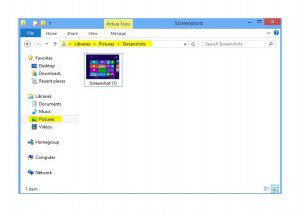Capture screenshot in Windows 8 with a tablet requires no keyboard.
- Go into the Windows 8 metro mode.
- Press the Windows Key and the Volume-Down key at the same time. ⊞ + Volume –
Tip: Make sure you press and hold-down the ⊞ button first.
- A short flashing animation shows that something happened.
- The screenshot can be found under Libraries -> Pictures -> Screenshots . Windows automatically assigns a filename with a number counting up.
See how all of this works on a Dell XPS 12 in this video:
Use the same screen capture instructions also for your Windows 8 phone. Instead of the Volume – key use the power button.
https://www.youtube.com/watch?v=Pxi5uYX-5-E
Enjoy!