What is ClickBank Gravity?
You have to understand what ClickBank gravity really is to choose profitable ClickBank products. From this article you will know:
- What is ClickBank gravity?
- How does ClickBank calculate it?
- How to understand and use gravity correctly?
Note: In this article we use the words "vendor" and "product" as synonyms because a lot of ClickBank vendors have only one product.
The Definition of ClickBank Gravity
According to the information on the ClickBank website:
Gravity: Number of distinct affiliates who earned a commission by promoting the vendor's products during the past 12 weeks. This is not an actual number of affiliates. For each affiliate an amount between 0.1 and 1.0 is added to the result, depending on when his/her last transaction occurred. More recent transactions are given a higher value.
This definition tells us that a vendor's gravity represents a number of affiliates who have sold the vendor's products in the last 12 weeks. But!!! It doesn't show us how ClickBank calculates the gravity.
Here is an interesting point.
It is possible that a vendor's gravity was "500" two weeks ago. And today this vendor's gravity is only "275". According to the above definition, about 275 affiliates have sold this vendor's product(s) in the last 12 weeks.
You might think that it is a great product to promote... But don't hurry!
There was a very rapid drop in the gravity (from "500" to "275"). As likely as not, only few affiliates have earned the commission in the last two weeks promoting this vendor's products! As well, many customers have asked for a refund.
So, it is highly desirable to know how ClickBank calculates gravity -- to feel a vendor's sales volume and the level of competition among his/her affiliates.
But don't be upset if you can't understand the computation behind the formula of gravity. By following the tips below, you will be able to wisely choose good ClickBank products to promote.
How does ClickBank calculate gravity?
It seems to us, Antone Roundy's assumptions about the ClickBank gravity calculation are correct. He guesses that:
- ClickBank recalculates Gravity every day
- Any vendor's gravity is a sum of scores of distinct affiliates who have sold this vendor's products in the last 12 weeks
- An affiliate's score can be:
- "1": if he/she sold at least one copy of the vendor's product yesterday
- "0,96": if this affiliate's last sale was the day before yesterday
- 3 days ago: 0,96^2 = 0,9216
- 4 days ago: 0,96^3 = 0,884736
- n days ago: 0,96^(n-1)
Here is an example.
Two affiliates have been promoting a product of some vendor.
The first affiliate sold 3 copies of the product yesterday and 7 copies of the product the day before yesterday. He adds "1" to the vendor's gravity.
The second affiliate sold only one copy of the product the day before yesterday. He adds "0,96".
So, the new value of the vendor's gravity is 1 + 0,96 = 1,96.
How to use ClickBank Gravity?
We think you should not promote products with gravity less than "5". Such gravity tells us there are only few affiliates who have sold this product. It signals us that either the product's sales page doesn't work well or too few affiliates have tried to promote this product.
When you see a product with gravity "5-20", you should check its activation date. If it is a new product, start to look after it. Such product can become popular very soon.
A gravity level "20" is a definite proof of a great sales page.
When some product's gravity is reaching "20" and you are using PPC advertising, you should bid on brand keywords ("product's name" and [product's name]). Such approach has the next logic:
- Brand keywords have an enormous conversion rate (sometimes 1 in 10 and even more!)
- You pretend to get extremely targeted visitors
- You can begin to promote great ClickBank products until they become popular (your PPC campaigns will have advantages over new raw campaigns of your competitors)
You should use this approach only with the search traffic. Don't use it on the content network.
Products with gravity between 20 and 100 are the most appropriate to be promoted. Be sure these products are successfully sold and plenty of them provide value to customers (a low refund rate).
To have a successful PPC campaign with such product, you should create a landing page.
- Write your own review of the product (There is a necessity for you to check it personally)
- Add some very useful bonuses (This step is important if you bid on brand keywords. Many people are looking for additional information about the product before they buy. Imagine how they will be amazed and ready to buy when they see your review and bonuses)
- If you are an expert in the product's topic, you should write a free report and a series of follow up messages. Exchange this information for a visitor's name and email address. When you send free tips to your subscribers, they start to trust you. Your subscribers will listen to your advice and buy products you recommend.
You should not promote products with gravity more than "100" unless:
- You can spend a lot of money on PPC experiments
- You have subscribers who respect your opinion
But such products can make you a lot of money. You have to apply all the above tips (bonuses, newsletter, etc.) to succeed. You should also invent your own methods, be unique.
Gravity Graphs
CBGraph can produce graphs showing historical trends of ClickBank products' gravity.
When a product is gaining the popularity, its gravity graph is climbing up.
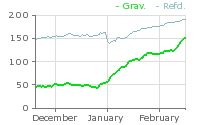
Otherwise, when a product is losing its popularity, its gravity graph is dropping down. Stay away from products that have a very rapid drop at the end of their gravity graphs.
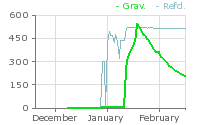
There are many factors that have an influence on gravity graphs:
- When a vendor decreases his product's price, this vendor's gravity can increase
- When a vendor releases a new product and asks his affiliates to promote it, this vendor's gravity can increase
- When affiliates start to promote another similar product, gravity of the original product can decrease
- And a lot of other factors
That's why you should regularly check the gravity graphs of the products you promote. Recognize if there are any significant changes. If so, realize the reasons of those changes and take proper actions.