iTunes 11: ‘Edit Playlist’ to work around the single-window limitation
Posted by Pierre Igot in: iTunesDecember 4th, 2012 • 2:47 pm
Last week, I wrote that iTunes 11 can no longer open playlists in separate windows. This creates annoying limitations for those who, like me, are used to editing playlists in separate windows while looking at their music library in their main iTunes window.
In particular, I wrote:
So now if you want to, say, copy track X from playlist A to playlist B, you can no longer choose where you are going to drop track X in the track list for playlist B. Your only option is to drop track X onto the playlist B icon, and then switch to playlist B, scroll down to the bottom of the playlist, and then drag track X to where you want it to in playlist B.
A Betalogue reader was kind enough to send me a message with this correction:
This actually isn’t quite accurate. You can’t open a playlist in a separate window any more, as you noted, but if you right-click on a playlist and choose “Edit Playlist”, or select “Add To…” at the upper right in the playlist view, you will get a split-screen view wherein you can drag songs to any point in the playlist you’re editing.
Intrigued, I selected one of my playlists in the sidebar and right-clicked on it, and I got this:
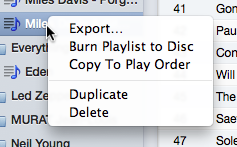
No sign of an “” menu item or anything of the kind! Since I didn’t think that the reader was playing tricks on me, my suspicion immediately turned to the sidebar itself. We have already seen, with the bug about the column browser, that Apple’s engineers clearly have not tested the sidebar properly to make sure it works as can be reasonably expected.
And sure enough, when I chose to hide the sidebar and accessed my playlists through the “Playlists” tab in the main iTunes window, and then right-clicked on the same playlist, I got this:
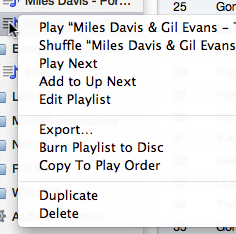
The options are different, and they do indeed include an “” menu item, which is not accessible anywhere else! (Whatever happened to discoverability?)
Selecting this menu item does indeed create a split-screen (or, more accurately, a split-window) view with the current tracklist of the playlist on the right-hand side and your music library on the left. iTunes 11 shows the “Albums” tab for your music library by default, but you can switch to “Songs” in order to get a full list of songs.
The tracklist on the right-hand side offers no alternate view options, however. The only available presentation is a numbered list with a small thumbnail of the artwork and the song title and artist for each track:
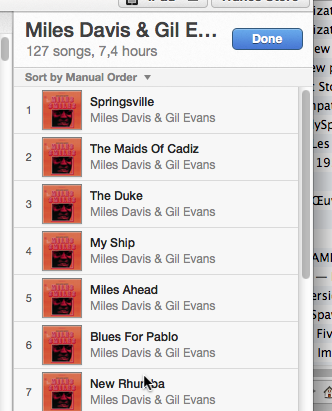
All you can do with this list is make it wider and change the sort order. This means that, even with a 30″ screen, you can only see about 25 tracks at a time.
Still, I suppose it’s better than nothing. And it seems to indicate that Apple’s engineers are at least somewhat aware of the limitations associated with a single-window view mode in iTunes, including for such mundane tasks as creating or editing a playlist.
I am still far from convinced that this is an improvement and that I won’t miss the ability to have several different windows at the same time. (It remains impossible, as far as I can tell, to have the iTunes Store in a separate window, in order to compare its offerings with what you currently have in your music library.) On the other hand, given that iTunes’s support for multiple windows was always somewhat buggy and unreliable, I suppose that this is just replacing one compromise with another.
I still find it sad that there is no “iTunes Pro” out there with top-class track management features (and better performance with large music libraries). As I’ve said before, I’d be willing to pay for this.
October 20th, 2013 at Oct 20, 13 | 9:41 am
[…] to new-mode-thinking and aren't using the normal sidebar, you can use the "Edit Playlist" option to work around this new limitation. Good tip from Betalogue. This month's old Mac of the Month from 512 Pixels is Quadra 605. With […]