Notepad++ Plugin: LUA + Corona API Autocompletion
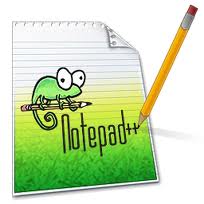 Notepad++ is great. It has all the benefits of similar paid-for software, but with the bonus of being free. It has support for MANY languages too, of which many it can allow you to “AUTOCOMPLETE” words and so forth. Unfortunately, this is not the case with LUA, as no language file for it was included.
Notepad++ is great. It has all the benefits of similar paid-for software, but with the bonus of being free. It has support for MANY languages too, of which many it can allow you to “AUTOCOMPLETE” words and so forth. Unfortunately, this is not the case with LUA, as no language file for it was included.
In my particular case, I am trying to learn both LUA and the Corona SDK API for mobile game development. There are many IDE’s out there, but the ones that supply both LUA and Corona autocompletion cost money (LUA Glider) or have a limited free version (Outlaw). During web development, I generally use Notepad++ and so I decided to go on a search to add autocompletion to Notepad++ for LUA and Corona.
I discovered 2 separate language files — one for the Corona API and one for LUA. Wouldn’t it be great if these were together in one file so that you could autocomplete for both?
Well…they are now!
Note that the LUA portion was taken from Here and seems to be limited+outdated.
Also note that the Corona portion was taken from Here and also is likely outdated (despite saying it autoupdates…that may be wrong).
Install
To install, add the lua.xml file to your Notepad++ directory (for example: C:Program Files (x86)Notepad++pluginsAPIs )
Enable autocompletion through Settings > Preferences > Auto-Completion. Check “Enable auto-completion on each input” for “Function completion”. Also check “Functions parameters hint on input”.
Will I continue to use Notepad++ with Corona now that I’ve put this together? Maybe…maybe not.
Incoming search terms:
- notepad lua

